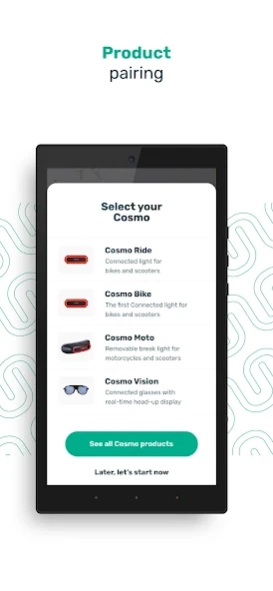Cosmo Connected 2.4.2
Free Version
Publisher Description
Cosmo Connected - Will follow you in your daily journeys
The Cosmo Connected application is your mobility assistant for all your daily rides, whatever your mode of transportation (bike, e-scooter, motorcycle or scooter).
An improved experience for more fun and safety during your trips!
You will be able to pair your Cosmo device and enjoy all its features!
For Cosmo Ride, Cosmo Moto and Cosmo Bike connected lights:
A position light to be seen in all weather and in all circumstances at eye level of road users
A hazard light to warn of danger on the road
A deceleration light to warn when you slow down
A flashing light (only for the Cosmo Ride) that indicates your change of direction
A fall detector that will alert loved ones within 2 minutes
For the Cosmo Vision connected glasses:
Data and screens displayed in the glasses
GPS guidance on your routes
Tracking your performance during your more athletic outings
For the Cosmo Moto, we have developed an Allianz Assistance subscription so that users of motorized two wheels can have additional insurance. In case of a fall, an alert will be automatically generated to an emergency call center that will take care of the rescue.
Other features are also available such as trip sharing or a dashboard to review and analyze your trips.
Download the app and discover our new features!
About Cosmo Connected
Cosmo Connected is a free app for Android published in the Recreation list of apps, part of Home & Hobby.
The company that develops Cosmo Connected is Cosmo Connected. The latest version released by its developer is 2.4.2.
To install Cosmo Connected on your Android device, just click the green Continue To App button above to start the installation process. The app is listed on our website since 2022-11-28 and was downloaded 0 times. We have already checked if the download link is safe, however for your own protection we recommend that you scan the downloaded app with your antivirus. Your antivirus may detect the Cosmo Connected as malware as malware if the download link to com.cosmoconnected.cosmo.connected is broken.
How to install Cosmo Connected on your Android device:
- Click on the Continue To App button on our website. This will redirect you to Google Play.
- Once the Cosmo Connected is shown in the Google Play listing of your Android device, you can start its download and installation. Tap on the Install button located below the search bar and to the right of the app icon.
- A pop-up window with the permissions required by Cosmo Connected will be shown. Click on Accept to continue the process.
- Cosmo Connected will be downloaded onto your device, displaying a progress. Once the download completes, the installation will start and you'll get a notification after the installation is finished.